Trigger system
What is a trigger?
- is an electric signal of agreed size (and duration)
- can be analog (volts) or digital (bits)
- may communicate both timing information as well as event identity information
- is our only means of recovering accurate timing information in an experiment
- can greatly help the analysis and validation of your experimental data
Analog vs. digital triggers
- 5 V analog signal
- “all-at-once” potential change
- 5 - 10 ms duration typically
- one event per trigger channel
- STI001 … STI016 in DACQ mimic analog trigger channels
- one digital trigger channel may communicate many different events
signal strength corresponds to the trigger value
16 bits => 65536 values:
000…001 == 1
000…010 == 2
000…011 == 3
000…100 == 4
STI101 in DACQ
Where do triggers come and go?
1. Stimulus control software
->Presentation, PsychoPy, Experiment Builder
2. Subject response devices
3. DACQ system
4. Auxiliary devices
->Eye-tracking, custom devices
5. Stimulus devices
Timing information and trigger-to-stimulus delays
- MEG excels in temporally accurate mapping of brain activity
- Don’t lose this benefit because of poorly planned triggering scheme or uncontrolled delays!
- The delay from event-related trigger in DACQ to real event occurrence must be measured separately for each experimental setup
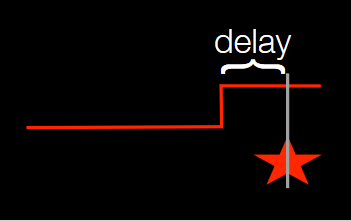
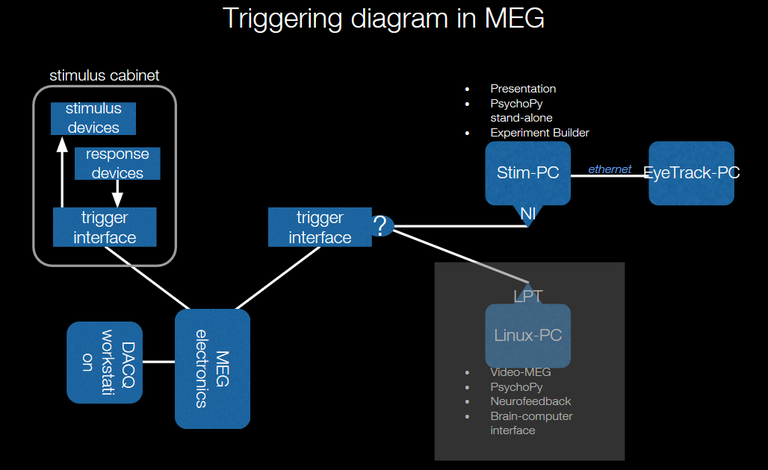
Visual stimulation
- FullHD, 60 (/120) Hz LED projector
- Set Presentation / Settings / Video to “NVIDIA Quadro”
- Presentation uses picture objects to control display
- Stimulus timing (onset and duration) is based on the vertical refreshes of the display
Pictures
- a general object class
- parameters: position, color, …
- 2D & 3D
- covers the whole display
- consists of components like text, bitmaps, shapes
- video also possible
Audio stimulation
- Currently, two separate sound sources with stim-PC:
- SoundBlaster ZxR sound card
- Rotel amplifier via SPDIF / USB
- choose these in Presentation / Settings / Audio
- Three different output channels:
- HiFi (thick sound tubes); connected to Rotel
- LoFi thin sound tubes and panel speakers; connected to ZxR, choose with the balance audio box
- bits-per-sample: resolution (quality) of the sound
- number of channels: stereo
- sampling frequency: 44100 Hz or 192000 Hz
- mixer: use Presentation mixer; Exclusive mode often preferred
Sounds
- sound class
- .wav -type files only
- simultaneous sounds possible (“parallel”)
- Auditory Stimulus Generation toolkit
Somatosensory stimulation
- Controlled directly by trigger pulses
- Constant-current electric stimulators ->current strength, pulse duration
- Pneumatic devices ->“actuator” determines functionality
- Trigger pulses can be generated in Presentation e.g. with the empty stimulus type nothing{} - or simply in DACQ
Input, output and response ports
- I/O port settings: PCIe-6363
- see Example_settings.exp for details on settings
- code values: 256 - 8192 for trigger lines 9-14
- lines 9 and 10 (codes 256 and 512) have been used for Elekta response pads
- lines 11 - 14 (codes 1024, 2048, 4096, 8192) for CurDes (Please do not change these!)